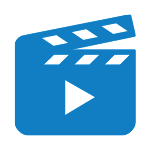
Watch a quick video on how greetings work in our system here.
Remember your Main Greeting is the first thing callers will hear when they dial your number. You should use it to greet each caller and provide them with a list of their options.
For example, your main greeting might say "Thank you for calling ABC Company. For sales press 1, for support press 2, press 8 for our dial by name directory."
You can set up your main greeting in 4 simple steps:
1. Navigate to "Settings" then "Greetings".

2. Here you'll find your main greeting. Select the "+ New greeting" button to add a new greeting.

3. You'll be given the option to upload an MP3 File or Record using your computer or devices microphone. Once you have the recording saved to the list make sure it is selected as the active greeting.

IMPORTANT NOTE: Apple / iOS devices prevent recording through your browser. Other options for recording may be found here.
4. You'll also have the option of setting what happens if the caller does not enter a command. You can have Main Greeting repeat or have the caller forwarded onto an extension of your choosing.




